Instructions to remove the Prestashop integration
If you are interested in removing the integration and credentials provided for accessing your HubSpot data from this module, please proceed as follows:
On HubSpot
Go to the Settings section of your HubSpot account.
Select the [Integrations > Connected Applications] subsection and look for the "Prestashop" application.
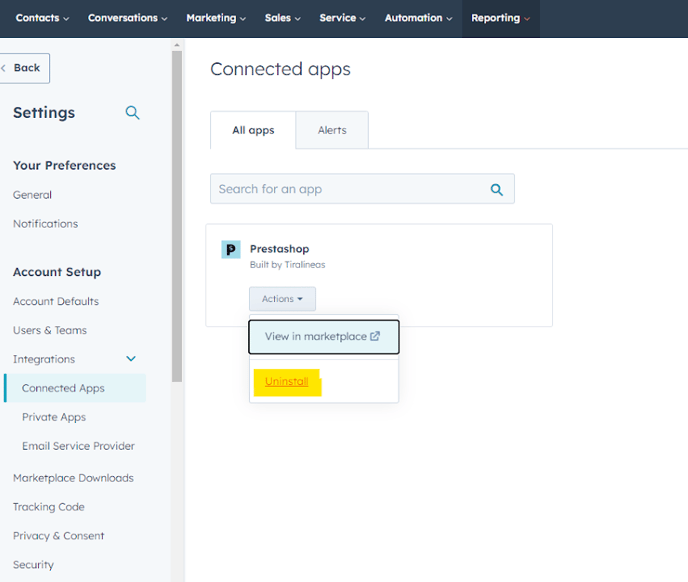
Beneath the application icon, click on the "Actions" drop down and select the "Uninstall" option. This will revoke the permissions granted to the application.
Remember that disconnecting / uninstalling the module will not affect the data you have already migrated to HubSpot from your Prestashop instance nor will it delete any properties that may have been created.
On PrestaShop
In the "Modules" section, go to "Module Manager".
Search for the HubSpot integration module. This will usually be the first result if you search for "HubSpot".
In the context menu, select "Reset" (return to factory data) or "Uninstall" (completely remove the module from the store).
If you uninstall the module in prestashop, the tables and configuration related to the module will be cleaned from your prestashop database. This will not affect your HubSpot.
