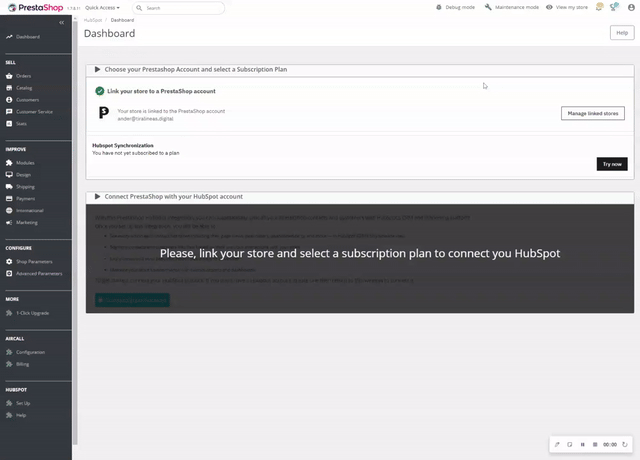This article will guide you through the activation and installation of the new synchronization module with SaaS model
The first thing you will need to do is to add the module to the Prestashop store you want to integrate with your HubSpot account. There are two ways to carry out this process: in the marketplace integrated in the store itself or in the general Prestashop Marketplace.
In the marketplace integrated in the store
- Go to the "Marketplace" section in the "Modules" group of your store's backoffice.
- Search for "HubSpot" and select the "Hubspot Integration" module.
- Click "Install".
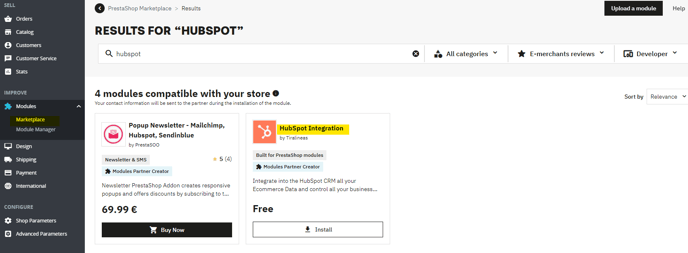
In the general Prestashop marketplace
- Access the Prestashop Marketplace (you can do a search in your browser).
- Search for "HubSpot" and select the "Hubspot Integration" module.
- Click "Download".
- Add it to your Prestashop (by uploading it through the module manager or by FTP).
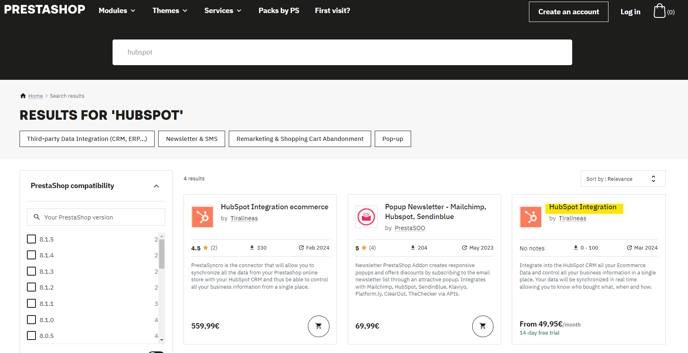
Once the module is installed in our store, we must activate the license, remember that you will have several free trial days!
To activate it, we will log in with our Prestashop user and select the one we are most interested in. For example, the Basic - Annual. If you have a discount coupon, this is the time to use it!
Once activated and registered, the module will start the configuration process.
If you have any questions at this point, do not hesitate to contact us at soporte@tiralineas.digital and our team will help you through the process and you will be able to make the change in a few hours. Rest assured, you will be in contact at all times with the support team, by email, chat or even by phone until the migration is completed.