Learn how to craft a workflow to copy Billing/Shipping address from deal records to contact ones
We'd like to show how to create a custom workflow to copy Billing or Shipping address from a deal record to a contact one. As you may be already aware of, PrestaShop allows multiple billing or shipping addresses for each client. However, HubSpot don't have that feature yet so every contact will only have a set of properties to store that information. Those properties are City, Country/Region, Postal Code and Address.
PrestaSyncro doesn't pass the values related to a client's address to their contact record in HubSpot. If a client chooses to use a different address in PrestaShop because they're sending a present to a friend or they want the order to be delivered at their workplace, the property values in HubSpot would be updated to reflect the change. In that case, that update may lead to inaccurate data in your CRM.
That said, we understand it may be a valuable information for your business and this limitation can be resolved by creating a workflow to copy the deal information to the associated contact.
First of all we'd need to select the group of properties to be copied, either Billing Address or Shipping Address. Both property groups are automatically created once PrestaSyncro is connected. As shown in the screenshot, both groups are pretty similar although they make reference to addresses that may differ:
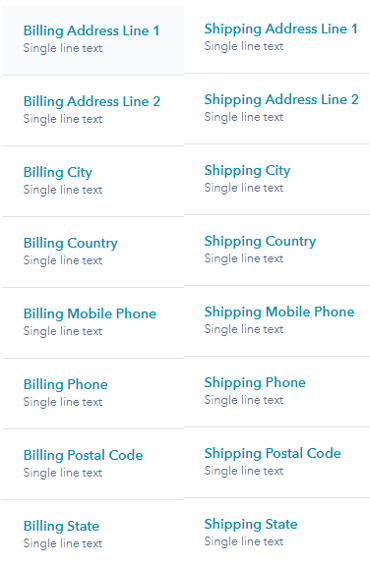
Once done we'd start crafting a deal based workflow. The enrollment triggers will be something similar to these ones:
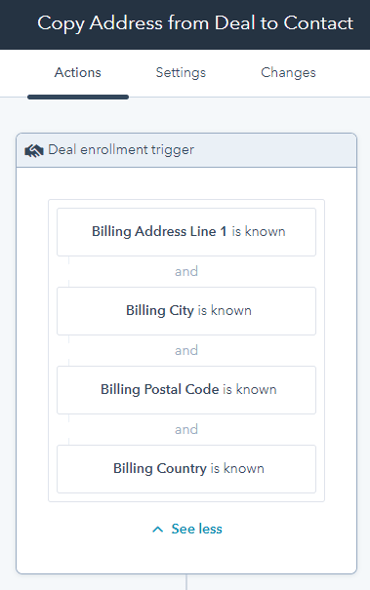
Now we just need to add the action Copy property value to pass the information to the contact record:

The final workflow set up would be similar to this one:
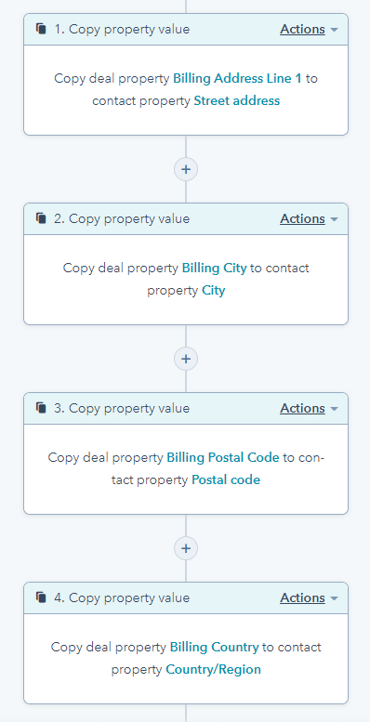
And that's all! Now you'll have the shipping or billing address in your contact record. Please note that information will be updated if the Client selects a different address when making a new purchase.
